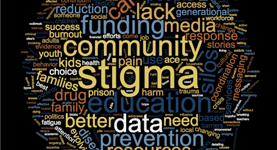where communities everywhere
design and use technology
to continuously improve their
health, safety, and development.
Read MoreFeatured Stories
How to Make an Idea Reality: A Brilliant Case Study
You have a big, bold, potentially game-changing idea. But how do you deliver on its promise? Get inspiration from visionary Larry Brilliant and our CEO Wendy Schultz-Henry to learn how twelve years in InSTEDD is making good on its mission — in ways never expected.
The Opioid Crisis: Stigma, Data, & Accessing Care
What did we learn from assessing the needs of four US counties hardest hit by the opioid epidemic? Learn More »
Re-wiring the Rules of Social Systems
How can we re-think our processes of technological intervention? Read the new blog post from our Director of Engineering, Nicolas di Tada.
Uganda to America: A Career Advancing Journey of a Lifetime
EpiHack Uganda participant Aidah Bukubuza writes about her career mentorship experience during her first trip to the United States.
Three Reasons Why an Effective Opioid Epidemic Intervention is Falling Short
Global Ambassador Katherine Sziraczky writes of barriers to opioid epidemic intervention, with opportunities improve upon challenges.
Recent Work
Africa Laboratory Mapping Program
ASLM and InSTEDD are working to advance diagnostic capabilities through optimization of laboratory networks. Read more »
Cambodia’s National Disease Hotline in Action
Rural Cambodian farmers are at risk of zoonotic disease. Learn how the Cambodian Ministry of Health is getting early detection and early response to these deadly disease threats.
News and Media
Designing COVID-19 Contact Tracing
We are sharing a program design framework we developed for a contact tracing project, but that was kindly authorized to be shared as Creative Commons in the hope that others could make use of it.
Pandemic Preparedness COVID-19 Update – Citizens Guide
The new Pandemic Preparedness Citizen’s Guide, edited by Sarah Booth, Kelsey Hills-Evans & Scott Teesdale to incorporate information around the recent COVID-19 pandemic
InSTEDD Names Wendy Schultz-Henry CEO
For immediate release: Wendy Schultz-Henry has been unanimously appointed President and Chief Executive Officer of InSTEDD by the Board of Directors.
OK Chatbot: What is Your Value for Humanitarians?
Can conversational text-based computer programs make the leap from commercial use to helping development practitioners?
Bloomberg Data for Health Initiative: Making Strides in NCD Mobile Phone Survey Platforms
An update on our efforts for the Data for Health Initiative to support a global survey on the burden of non-communicable diseases in lower and middle income countries.